
Hello Dear Ko4fun Players;
In this topic, we will give you information about  KO4FUN Genie Guide.
KO4FUN Genie Guide.


-KO4FUN GENİE -


Main unique features of KO4FUN Genie:
Genie duration depends on the account, not the character.
You can use genie time on side characters and all active servers. (Works like Premium.)
Genie time is sold for 15 days, this time is spent even if you do not use it.
Genie is faster and better than any macro program. It attacks very fast.
Mages cannot move on Genie, they can only use ranged hit skills.
Genie does not attack when Priests equip a shield.
If you type "TP" in the Party Chat section while the Mage's genie in your party is active, he will teleport you to him.
If the character Disconnects while the Genie is active, the Genie starts as Active when reconnected.
Genie does not attack the opposing race.
KO4FUN Genie is available from the ONLY TL section via the PUS System.
To get a Genie, you need to have the Knight Genie Voucher (15 Days) item you purchased from PUS broken by Juliane NPC (VIP Manager).
To have it broken, you can follow the steps in the images below.


When you see this warning in the info tab at the bottom right, Genie is used.

The Genie tab will open at the top right of your screen.



- KO4FUN GENİE OPTIONS -
Attack Options
Attack Mode : On Atak Starts Off Atak Closes.
Recovery mode : On Recovery Starts Off Recovery Closes.
P.S : Maximum 4 skills can be placed in the Attack and Recover tabs.
Use Recovery skill at % : It is the setting of what % of your HP the Recovery skill will be used.
Attack Range : It is the setting of how many meters away the attack will be made.
Range of activities : It is the setting of how many meters the character will move when there is no creature to shoot around.
Recover Sekmesi :
HP Recovery : On starts to use HP pot Off closes. (The at % consume potion tab is the setting of the percentage of your HP Pot health remaining.)
Pet Recovery : On enables pressing pot on your pet. Off turns it off. (at % consume potion tab is the setting of the percentage of health your pet has left.)
MP Recovery : On turns MP pot pressing on, Off turns it off. (at % consume potion tab is the setting of the percentage of MP Pot health you have left.)
Support Sekmesi
Set the automatic use of 2nd skill : It is the button to turn on and off the second skill pressing.
Set skills to be applied : This is the section where skills that provide additional features such as Buff, AC, Resist, Def, Lup, STR are used. You can also use Scrolls in this section.
Other Section
When you check the boxes of the features you want to use, those features are applied.
1. When the number of HP Pots in your inventory drops to the minimum number you specify, the character is sent to the Town area.
2. When the number of MP Pots in your inventory drops to the minimum number you set, the character is sent to the Town area.
3. When there are not enough arrows, the character is sent to the Town area. (Applies to archers.)
4. When the party is broken, the character is sent to the respawn zone.
5. When you are the only party left in the current area, you will be sent to the spawn zone.
6. When weapon durability reaches 0, the character is sent to the respawn zone.
7. When weapon durability drops to 100, it can be repaired with Genie Hammer.
(Magic Hammer does not work, only Genie Hammer.)
![]() Genie Hammer works
Genie Hammer works
![]() Magic Hammer doesn't work
Magic Hammer doesn't work


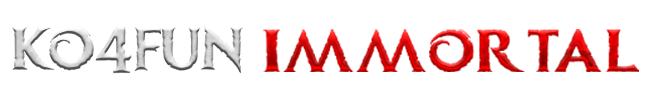
 by
by

