Hello Dear KO4FUN Players
Auto Loot - Automatic Box Collecting
First of all, you need to have Oreads or Automatic Pet Looting item for automatic box collection.
Oreads ![]()
It is the item that will allow you to automatically collect the boxes of the creatures you cut in all regions in the game by wearing the Oreads item (Purple Fairy) that you will obtain after breaking the Oreads Voucher item you can get from Pus.
Automatic Pet Looting ![]()
The Automatic Pet Looting Voucher item, which you can get from Pus, is the item that will allow you to automatically collect the boxes of the creatures you cut in places other than PVP zones in the game by attaching it from the pet window you use after breaking it.

F10 Oto Loot - Automatic Box Collecting Settings
In this section, we will be explaining to you the settings of the content of the boxes you will collect in the game.
For the Automatic Box Collection Settings tab, after pressing the F10 Key in the game, click on the Option Section,
then you need to click on the Looting Option section in the Left tab.
Looting Option tab settings:
First of all, if the options on the screen you see are active, it means that you want to collect these item groups. You need to deselect the item groups that you do not want to collect.
Item Kind
Weapon > All upgradeable weapon groups in the game (High Class, Middle Class, Low Class)
Armor > All upgradeable armor groups in the game (High Class, Middle Class, Low Class)
Shield > All upgradeable shield groups in the game (High Class, Middle Class, Low Class)
Accessory > Upgradeable jewelry groups in the game (Non-unique)
Item Class
It is for selecting the tabs in the Item Kind group in detail. For example, if you want to collect Weapons, but you only want to collect weapon groups of the Warrior Class, you need to check Warrior Weap. and uncheck the others.
Item Type
Normal > item groups such as Bronze Coin, Silver Coin, Gold Coin, Silver Bar, Gold Bar
Upgrade > Groups of scrolls used for upgrades (must be checked with Countable option)
Unique > All Unique item groups in the game (must be checked for Monster Stone - Party Monster Stone)
Rare > Yellow colored Rare item groups in the game that cannot be upgraded
Countable > All groups of overlapping, countable items. (Items that can accumulate more than once in a single slot.)
Price
It allows you to collect between the item groups you choose according to the NPC sale price.
For example: If you don't want to collect Potion items from countable item groups, but you want to collect dented buses, you need to subtract the NPC sale price of the item up to the item you want to collect.

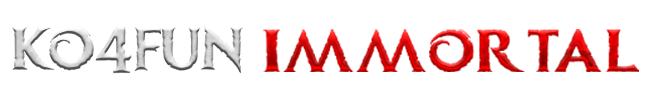
 by
by

