Hello KO4FUN players,
You can have your Pet collect boxes with Automatic Pet looting.
Automatic Pet Looting?
![]() We buy Automatic Pet Looting Voucher from power up store .
We buy Automatic Pet Looting Voucher from power up store .
[Familiar Trainer] Kate NPC
We click on the Use voucher tab. (The task must be completed)
We click on the Exchange Automatic Loot tab. We are having the voucher item exchanged.
After the exchange process, you will receive 30 days of automatic pet looting.![]()
We put the automatic pet looting item in the 4th box with the pet removed, as in the animated photo below.
And we switch it to "L" looting mode from the pet's skill bar. "L" mode means the pet's automatic box collecting feature is on.
In the animated gif below, you can see the pet activates box collecting mode and collects boxes. You can easily configure the box collection settings in the f10 settings "Looting" section.
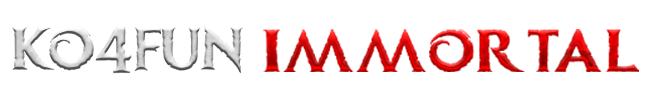
 by
by










