Hello KO4FUN Players;
You can show your difference by adding ''tag'' on the character nick.
You can get your request from 2 different tag options from P.U.S.

It will come on you as an Tag Change Scroll (Vendor) Hemes starts after exchange on NPC.






![]()
RGB Tag Change Scroll
When you add a tag on your character's nick, the text changes in RGB color tones at certain times.

![]()
Tag Change Scroll
When adding a tag on your character's nick, it asks for a color, and the color you choose will appear in text.
Note: To delete a tag, you can delete it by sending a message to the game officials.


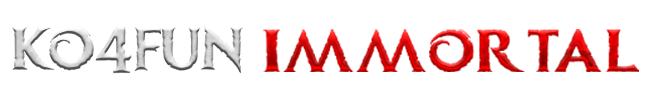
 by
by

